
I cancelled my Copilot subscription. You should too.
No. I am not saying you should not use Copilot. Rather you should not pay for it. Here's how I get the same benefits for free.
️ continue.dev
continue.dev is a free AI powered code generation and autocomplete extension/tool for VSCode. It is fully open source. We will use it in conjunction with “some” LLM backend.
️ LLM
We need an LLM provider. You have options like OpenAI, Anthropic, Gemini etc.
I like free stuff. So I’ll use groq.
Just go to https://console.groq.com/keys.
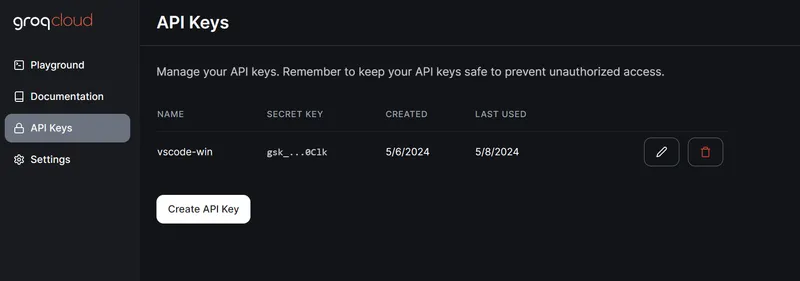
Create a new API key.
Your API key looks something like gsk_aD...xT.
Keep this key safe. We will use it soon.
️ VSCode
Open your VSCode and open settings.json file. You can do this by pressing [CTRL/CMD + SHIFT + P], and entering Preferences: Open User Settings (JSON).
You will see a massive JSON file. You need to add this property into the JSON.
{
/// snip
"remote.extensionKind": {
"continue.continue": ["workspace"]
}
/// snip
}
Once you add it, you can save and close the JSON file.
Now, install this extension. https://marketplace.visualstudio.com/items?itemName=Continue.continue.
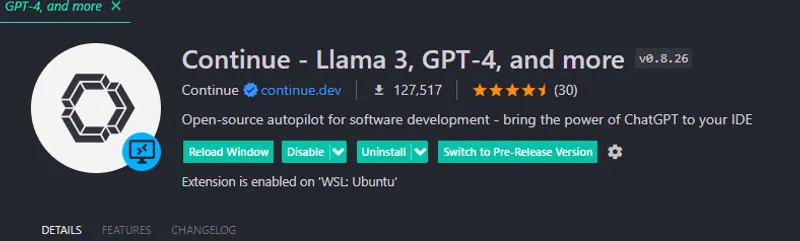
Switch to the Pre-Release Version (or above v0.9.127).
Once installed, open the file at ~/.continue/config.json. Delete all the file contents and replace it with the below JSON.
{
"models": [
{
"title": "Groq",
"provider": "groq",
"model": "llama3-70b",
"apiKey": "[REDACTED]",
"apiBase": "https://api.groq.com/openai/v1",
"useLegacyCompletionsEndpoint": false,
"completionOptions": {}
}
],
"tabAutocompleteModel": {
"title": "Groq",
"provider": "groq",
"model": "llama3-70b",
"apiKey": "[REDACTED]",
"apiBase": "https://api.groq.com/openai/v1",
"useLegacyCompletionsEndpoint": false,
"apiType": "openai",
"completionOptions": {
"stop": ["```"]
}
},
"tabAutocompleteOptions": {
"debounceDelay": 2000,
"prefixPercentage": 0.5,
"useSuffix": true,
"maxSuffixPercentage": 0.5,
"multilineCompletions": "always",
"maxPromptTokens": 500,
"template": "Fill in the blank to complete the code block. Your response should include only the code to replace [BLANK], without any backticks. Be careful around the starting of the response. It must not include anything from the previous text.\n\nExample:\nInput:\n```function fibonacci(n)[BLANK]\nfunction```\nOutput:\n``` {\n if(n <= 2) {\n if(n == 1) {\n return 0;\n } else {\n return 1;\n }\n } else {\n return fibonacci(n - 1) + fibonacci(n - 2);\n }\n}\n```\n\n\nFill the blank below.\n\n```\n{{{prefix}}}[BLANK]{{{suffix}}}\n```",
"allowAnonymousTelemetry": false
}
}
Replace the [REDACTED] parts with the API key that you attained from groq.
Once you did that, you are ready to go. Just open any code and start typing away.
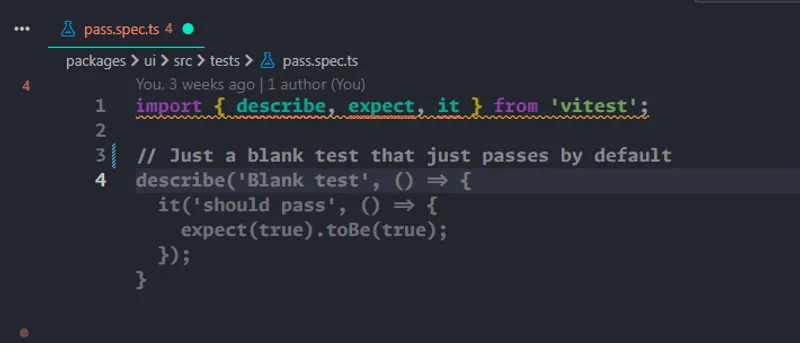
️ Conclusion
You can now seal off that hole in you credit card.
For advanced use cases, please refer to continue.dev/docs. You can customise a lot of things including the prompts and which models to use.